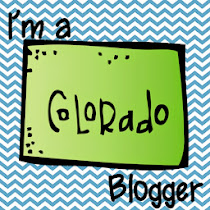Showing posts with label Pinterest. Show all posts
Showing posts with label Pinterest. Show all posts
4 Must have iPad Apps that Give them a Voice
July 20, 2017
undefined
Everywhere you look the focus is on back to school. This review is geared to help spread the word about some incredible apps that may help your child brush up and get prepared for what lies ahead of them this school year.
I don’t want to overlook the essential organizational apps like Evernote, Keynote, or Dragon Diction. I understand that those apps may come loaded on your iPad and for many you may have personal favorites. Instead, I'm highlighting apps that give my students great voice and choice as those which can lead to deeper learning. So, with no further ado, I give you our Must Have Apps for Back to School:
I have students who HATE presenting. Tellagami gives them a chance to do just that. It's easy for them to use and create short presentations to go with their work. Bonus: it can be up-loaded to SeeSaw.
My students use Shadow Puppet for fluency work. They take pictures of their guided reading material or fluency center. They then pair it with audio. Shadow Puppet is also great for students to explain their thinking of math problems.
PicCollage is used for all thing photos. During math time, my students will take pictures of their work with manipulatives and smash it with a different app lick Shadow Puppet to add their thinking before handing it in.
At the end of the school year my students began to experiment with Chatterpix to sharing their thinking. It works best smashed with a picture app like PicCollage.
My students do their best work with technology when they smash it with something else. App Smashing has give even my quite students a loud voice in demonstrating their thinking and showing their work.
In the world of Special Education we have to find unique ways to give students voice for them to demonstrate their learning. I hope you give them a try. These are my students favoriate. I'd can't wait to hear what your students favorite apps are.
Until next time,
Labels:Pinterest,technology | 0
comments
May Pinterest Pick 3
May 03, 2016
I think Colorado has decided its time for Spring. Or maybe its just this week since by Thursday it's going to be 80. I'm not sure though.
As its the end of the year, I'm thinking ahead to the fall and things I want to change. The big thing is--creating pathways to personalized learning. This is a big on my teacher rubric. This is not a small idea because I also need to integrate technology into this grand plan. Oh, I almost forgot IEP goals still drive instruction.
I'm not a fan of handing student's an iPad just to have them play a game or something else that's just plug and play. Student's have to do something with them--technology has to be a jumping off point to something even better. SAMR provides that. A big piece of the teacher rubric in students using technology in a meaningful way. I see students of a limited time. Students have to use them but I want them to do more than just replace a task for a task. Tat's harder than you may think. These guys have tons of apps but not clue what any of them do. Yup-fun times. So, as the year winds down they are going to become familiar with different apps and what they can do with them. Of course, they love this idea but they have not seen a rubric attached to their work.
The big push is coming in the form of personalize learning. I'm not totally sold because I'm not sure how this meshes with IEP goals and the like. However, with the reading I've done it doesn't seem to be a totally bad idea. This is something I will play with this month before leaving on break. I really like that this idea is ground in differentiated instruction. Any more its the hallmark of great things regardless of who is watching.

 Just in case you didn't know, the TpT site-wide Teacher Appreciation Sale is this Tuesday and Wednesday! Everything in my store will be 20% and you can get an additional 10% off by using the promo code CELEBRATE at checkout. This a great time to load up on bundles as they are already discounted, so with the sale you save...well, a bundle! You might also want to check out no-prep Interactive math picture book or my Errorless Sentence Stems.
Just in case you didn't know, the TpT site-wide Teacher Appreciation Sale is this Tuesday and Wednesday! Everything in my store will be 20% and you can get an additional 10% off by using the promo code CELEBRATE at checkout. This a great time to load up on bundles as they are already discounted, so with the sale you save...well, a bundle! You might also want to check out no-prep Interactive math picture book or my Errorless Sentence Stems.
Have a great week. Happy shopping.

As its the end of the year, I'm thinking ahead to the fall and things I want to change. The big thing is--creating pathways to personalized learning. This is a big on my teacher rubric. This is not a small idea because I also need to integrate technology into this grand plan. Oh, I almost forgot IEP goals still drive instruction.
One thing that is big with my teacher rubric is student goal setting. The point being the instruction is student driven. I'm not sure if the IEP goals and student driven learning go hand in hand but I'm game to take it out to play. I like this idea because it's a SMART goal minus the SMART goal language. Students can focus on an IEP goal and set a short term outcome. The hard part is right know I don't have tons of extra time but next year the team is looking at moving to a three week instruction with the fourth week being progress monitoring. This idea is used with out SLPs this year but I'm thinking it may be worth trying next year.
I'm not a fan of handing student's an iPad just to have them play a game or something else that's just plug and play. Student's have to do something with them--technology has to be a jumping off point to something even better. SAMR provides that. A big piece of the teacher rubric in students using technology in a meaningful way. I see students of a limited time. Students have to use them but I want them to do more than just replace a task for a task. Tat's harder than you may think. These guys have tons of apps but not clue what any of them do. Yup-fun times. So, as the year winds down they are going to become familiar with different apps and what they can do with them. Of course, they love this idea but they have not seen a rubric attached to their work.
The big push is coming in the form of personalize learning. I'm not totally sold because I'm not sure how this meshes with IEP goals and the like. However, with the reading I've done it doesn't seem to be a totally bad idea. This is something I will play with this month before leaving on break. I really like that this idea is ground in differentiated instruction. Any more its the hallmark of great things regardless of who is watching.

 Just in case you didn't know, the TpT site-wide Teacher Appreciation Sale is this Tuesday and Wednesday! Everything in my store will be 20% and you can get an additional 10% off by using the promo code CELEBRATE at checkout. This a great time to load up on bundles as they are already discounted, so with the sale you save...well, a bundle! You might also want to check out no-prep Interactive math picture book or my Errorless Sentence Stems.
Just in case you didn't know, the TpT site-wide Teacher Appreciation Sale is this Tuesday and Wednesday! Everything in my store will be 20% and you can get an additional 10% off by using the promo code CELEBRATE at checkout. This a great time to load up on bundles as they are already discounted, so with the sale you save...well, a bundle! You might also want to check out no-prep Interactive math picture book or my Errorless Sentence Stems.Have a great week. Happy shopping.

Labels:Linking Party,math,Pinterest,writing | 3
comments
April Pinterest Pick 3--Guided Writing
April 03, 2016
As the year winds down, I have time to start thinking about those things I want to change. This has been the first year, where I have had strides making direct connects for students between reading and writing. I have in the past made things two very different things because that's what classroom teachers are doing. This year with the lack of time, I had to make them go together. My students have always written about what they read this year they do both in the same day. These are ideas I want to take out for a spin
before Summer break.
I plan to do this on Monday. We had 2 weeks for break--this would be a great way for them to share in either in pictures or words about what they did.

before Summer break.
I plan to do this on Monday. We had 2 weeks for break--this would be a great way for them to share in either in pictures or words about what they did.
I'm always needing paper. It doesn't help that my OT is only in the building a day a week but finding the right paper when I need it is a problem--finding it free is even better and I don't have a remember to ask my OT when I see her. I can also change the paper on a whim. I really love having paper when the picture on top and the lines under it. It's not something in my building that is used.
One of the hardest things I found this year was getting students to tell me if they liked the book or what part of the book they liked. I like this as a way to get them to tell me if they liked it or not either in pictures. I think this is as hard as getting them to make connections to what they have read.
I'm looking forward to trying all of these before Summer Break a great week.

Labels:Linking Party,Pinterest,writing | 3
comments
March Pinterest Pick 3
March 03, 2016
Happy March! 3 weeks to a 2 week Spring Break. But between now and then only parent-teacher conferences and crazy Colorado weather!
Progress reports aren't going home until May. My teach has been working on ideas to increase our parent communication through the year without adding to the work load. This month that's what I'm sharing with you. Some free ideas that are easy to do.

Progress reports aren't going home until May. My teach has been working on ideas to increase our parent communication through the year without adding to the work load. This month that's what I'm sharing with you. Some free ideas that are easy to do.
Newsletters are easy and can be a once a month blast to parents to say the goings on in the department. I have used them in the past and the hard part is the content but once it's done it was easy to reuse from year to year. Newsletters also make it easy to share other important ideas with parents like reading strategies or other strategies parents are use at home.
I love the idea of using technology to make my life easier. From this list I'm trying Boomerang with my school gmail account. Its made writing easier the night before or making sure I send emails to parents about progress or what we are you to. Because students come and go the other ideas here don't really work of me. I do work with teachers that have found great success with Class Dojo and parents love having that feedback.
I LOVE Google. It makes my life as a teacher so easy to communication and collaborate with them with behaviors or just daily work on goals. The ideas here have helped me think outside the box on how I could use the same ideas with parents.

Labels:parents,Pinterest | 1 comments
February Pinterest Pick 3 with Vocabulary in Mind
February 03, 2016
The last couple of weeks, I've had some problems moving pre-readers into solid DRA 1s. When I went back to look at there running records, I noticed that it was the vocabulary they were getting tripped up on. That got me looking for some new ways to build and strengthen their academic vocabulary knowledge. Plus, it had to be something that would give me great bang for my buck as I only see them for 30 minutes. (Click on Image to View Original Pinterest Link)
Who doesn't love games. I don't have a word wall but I do have time for word cards and games. With a group of boys, I have to learn to watch my fingers. They love anything with fly swatters. I loved the fact that these games increased the number of times they saw words. Some of them I used pictures as well as the words but these are among the games I'm asked for each day. I love I can change out the words depending on running records or the text they are going to read. Love that pre-teaching!
This uses environment print but I see it as an opportunity to create a visual word wall to match any book vocabulary for students. As pre-readers, pictures rule! For them to understand what the beginning letter and sound is for vocabulary is just as important for getting them to write. Tying their reading with writing makes things easier-then they know where to find the word.
To help my pre-readers learn and practice with new vocabulary I created four interactive books. I did this because these students spend most of there time in class and these books give them something special to read in class and share with their peers. Enjoy--click on the picture to get your freebie.

Who doesn't love games. I don't have a word wall but I do have time for word cards and games. With a group of boys, I have to learn to watch my fingers. They love anything with fly swatters. I loved the fact that these games increased the number of times they saw words. Some of them I used pictures as well as the words but these are among the games I'm asked for each day. I love I can change out the words depending on running records or the text they are going to read. Love that pre-teaching!
This uses environment print but I see it as an opportunity to create a visual word wall to match any book vocabulary for students. As pre-readers, pictures rule! For them to understand what the beginning letter and sound is for vocabulary is just as important for getting them to write. Tying their reading with writing makes things easier-then they know where to find the word.
Games that build language and vocabulary are a wonderful addition to small group time. This one is super simple but requires some planing to pull the pieces together. Oral language is a strong predictor of future literacy success. Children say the word way before they can read the word. Therefore, if they do not have the proper language, particularly ELLs and pre-readers, reading success may be limited. By stating the name of an object and the context in which it is used in, provides students with the word and use of the object. A fun little game to promote the student's oral language!
To help my pre-readers learn and practice with new vocabulary I created four interactive books. I did this because these students spend most of there time in class and these books give them something special to read in class and share with their peers. Enjoy--click on the picture to get your freebie.

January Pick 3 Linky--Teacher Collaboration
January 03, 2016
 I think one of the more challenging parts of being a special education teacher, is finding time to talk (really talk) with classroom teachers. This year has only been made more difficult by have close to 40 students on my case load--that I see during a day. I thinking sharing with teachers about their students are doing towards IEP goals is very important, it also gives me time to share with teachers specific ticks and tips that have worked since the last time I met with them.
I think one of the more challenging parts of being a special education teacher, is finding time to talk (really talk) with classroom teachers. This year has only been made more difficult by have close to 40 students on my case load--that I see during a day. I thinking sharing with teachers about their students are doing towards IEP goals is very important, it also gives me time to share with teachers specific ticks and tips that have worked since the last time I met with them."Learning at the Primary Pond" has created a 1 page communication log for each student but I use it for all the students in the teachers class and put it in her box weekly. This way the teacher knows what kind for progress has been made toward IEP goals. This is also great to keeping everyone on the team in the loop with what the student is doing well and what they need to work on. Perfect
for progress report time or IEP writing time.

 Google is a girls best friend. Google is an over worked special education teachers best friend. The thing I like about google is that I can share my data with teachers before meeting with them. I have found that this makes our time together more focused and easier to create short term game plans. Edgalaxy has highlighted 12 different ways to use google to collaborate with teachers--my favorite being the forms which I can then turn in to graphs. I love my pictures at meetings-this does it for me.
Google is a girls best friend. Google is an over worked special education teachers best friend. The thing I like about google is that I can share my data with teachers before meeting with them. I have found that this makes our time together more focused and easier to create short term game plans. Edgalaxy has highlighted 12 different ways to use google to collaborate with teachers--my favorite being the forms which I can then turn in to graphs. I love my pictures at meetings-this does it for me.
My teachers like most are stretched to the point of breaking, when I'm looking for something new or to reinforce the idea that teacher collaboration I turn to Edutopia. They always have real life examples, ideas and conversations about what is new and old in education. I have shared videos and articles with teachers from time to time. This one is to "Ben Johnson from teacher leadership and getting the most on teacher collaboration.
Labels:Linking Party,Pinterest,teaching | 3
comments
November Pinterest Pick 3
November 03, 2015
I can't believe the year is almost over. Between planning for Christmas and working through the 4 C's, things have been crazy. You ask what the 4 C's are? Well, in many places the 4 C's are used in STEM, STREAM, or GT thinking but is some districts in the States its becoming a way of planning. In many ways to takes Common Core outcomes and challenges teachers to think about education as what it takes to work for company's like Google or Instagram. The big thing: Backwards Planning to cover the standards and IEP goals.
My picks this month are to help provide a way for me to connect more dots as I plan the next 8 weeks for my instruction.
 Thinking for working with the STEM or STEAM world when planning to meet IEP goals pushes you to thinking. Wrapping one of these into daily instruction and planning to do it with purpose as with Backwards Planning is not as easy as one thinks. I have decided to met the current IEP goals communication is key for where they are in their DRA reading goals. My district then wants me to create a communication rubric with my students. I'm not worried--they have done one with me already and several with their teachers. The nice thing, I will not have to assess this 4 C every week just as an interim and/or a summative assessment.
This website has tons of great ideas that they use in real classrooms. Finding real examples of Project Based Learning with videos talking about what worked and how students grew from the projects is well worth a visit. I don't have the time to do projects for the sake of a project they have to have a real impact and provide real growth on those IEP goals.
Thinking for working with the STEM or STEAM world when planning to meet IEP goals pushes you to thinking. Wrapping one of these into daily instruction and planning to do it with purpose as with Backwards Planning is not as easy as one thinks. I have decided to met the current IEP goals communication is key for where they are in their DRA reading goals. My district then wants me to create a communication rubric with my students. I'm not worried--they have done one with me already and several with their teachers. The nice thing, I will not have to assess this 4 C every week just as an interim and/or a summative assessment.
This website has tons of great ideas that they use in real classrooms. Finding real examples of Project Based Learning with videos talking about what worked and how students grew from the projects is well worth a visit. I don't have the time to do projects for the sake of a project they have to have a real impact and provide real growth on those IEP goals.
I have messed with creating a whole PBL experience for my groups but I'm not sure how to do it. This list of questions will help me create PBL over Christmas Break. I have added pits and pieces to their groups like presenting their retells like reporters and putting together a sentence in their notebooks that will make a short story in eight weeks. But these are little pieces--I would really like to try taking the cake.
Have a great week!

My picks this month are to help provide a way for me to connect more dots as I plan the next 8 weeks for my instruction.
 Thinking for working with the STEM or STEAM world when planning to meet IEP goals pushes you to thinking. Wrapping one of these into daily instruction and planning to do it with purpose as with Backwards Planning is not as easy as one thinks. I have decided to met the current IEP goals communication is key for where they are in their DRA reading goals. My district then wants me to create a communication rubric with my students. I'm not worried--they have done one with me already and several with their teachers. The nice thing, I will not have to assess this 4 C every week just as an interim and/or a summative assessment.
Thinking for working with the STEM or STEAM world when planning to meet IEP goals pushes you to thinking. Wrapping one of these into daily instruction and planning to do it with purpose as with Backwards Planning is not as easy as one thinks. I have decided to met the current IEP goals communication is key for where they are in their DRA reading goals. My district then wants me to create a communication rubric with my students. I'm not worried--they have done one with me already and several with their teachers. The nice thing, I will not have to assess this 4 C every week just as an interim and/or a summative assessment. I have messed with creating a whole PBL experience for my groups but I'm not sure how to do it. This list of questions will help me create PBL over Christmas Break. I have added pits and pieces to their groups like presenting their retells like reporters and putting together a sentence in their notebooks that will make a short story in eight weeks. But these are little pieces--I would really like to try taking the cake.
Have a great week!

Subscribe to:
Posts
(Atom)

About Me
Welcome to my all thing special education blog. I empower busy elementary special education teachers to use best practice strategies to achieve a data and evidence driven classroom community by sharing easy to use, engaging, unique approaches to small group reading and math. Thanks for Hopping By.
Resource Library
Thank you! You have successfully subscribed to our newsletter.
Search This Blog
Labels
21st Century
apps
Autism
back to school
beginning readers
best practices
Bloom's Taxonomy
books to read
classroom
common core
comprehension
data
DIBELS
differentiation
ELL strategies
fluency
Formative Assessment
Fountas and Pinnell
freebie
Guided Reading
IEP
intervention
Just Words
lesson plan
math
parents
phonics
Progress monitoring
reading
Reading Comprehension
RTI
small group
special education
teaching
technology
vocabulary
Wilson Reading System
writing