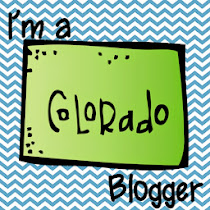What is 21st Century Learning?
December 28, 2016
Definition: The term 21st century skills refers to a broad set of knowledge, skills, work habits, and character traits that are believed—by educators, school reformers, college professors, employers, and others—to be critically important to success in today’s world, particularly in collegiate programs and contemporary careers and workplaces. Think jobs that have yet to be thought of or created.
I have talked throughout the year about how my district has encouraged the 4Cs in all my planning. It has driven how I created my students Personalized Learning Pathways (PLP) for my students—they have IEPs.
You know the four Cs right. Great colors, wonderful wording and multiple ways to explain:
- Communication
- Collaboration
- Creativity
- Critical Thinking
Problem solving
Students need the ability to solve complex problems in real time.
Why it’s important: In the future, complex problems that we can’t even conceive right now will be everywhere. The more we focus on students’ ability to devise effective solutions to real-world problems, the more successful those students will become.
Creativity
Students need to be able to think and work creatively in both digital and non-digital environments to develop unique and useful solutions.
Why it’s important: Our digital students are in a constant state of stimulation and neural development with technology use. They are natural producers and consumers, or prosumers, of information. Problem-solving is a skill that comes naturally to them and this can be advanced profoundly with the proper engagement in their learning. This comes from doing rewarding projects and meaningful tasks that give them challenges to overcome in imaginative ways.
Analytic thinking
Students need the ability to think analytically, which includes proficiency with comparing, contrasting, evaluating, synthesizing, and applying without instruction or supervision.
Why it’s important: Analytic thinking means being able to use the higher end of Bloom’s Digital Taxonomy or higher-order thinking skills (HOTS).
Collaboration
Students must possess the ability to collaborate seamlessly in both physical and virtual spaces, with real and virtual partners globally.
Why it’s important: Students of the digital age are social by nature. They text, post, update, share, chat, and constantly co-create in technological environments with each other. When they are unable to do this in school, they become disengaged and unattached to their learning. Connection and collaboration with others are essential not only to their learning but their mental and emotional health. This kind of interaction goes hand-in-hand with the mindset of global awareness that is part of Global Digital Citizenship. Simply put, better collaborators make better students—and better citizens.
Communication
Students must be able to communicate not just with text or speech, but in multiple multimedia formats. They must be able to communicate visually through video and imagery as effectively as they do with text and speech.
Why it’s important: Communication is a broad term that incorporates multi-faceted levels of interaction and sharing information. Students love to communicate using technology. But it’s more than just being able to effectively use digital media. It’s about personal interactions as well.
What does this mean my Resource Room?
In my world, it’s about pushing students’ thinking with Higher Order Thinking Skills—think Create or Evaluate (Old Bloom’s), Synthesis or Evaluation (New Bloom’s), or Depth of Knowledge Level 4—Extended Thinking).
I do this with more than thinking critically about a book. With each book or group of books (depends on reading level) students have an Essential Question. This question encourages then to think beyond the text and create new information based on what they have learned. This question becomes the starting point of their PLP. They have voice and choice in how they answer the essential question. You also have to realize the work leading up to them creating their answer maybe anywhere from a couple of days to a whole month. I see students 4 days a week for at least 30 minutes a day. Most of
 them are students with learning disabilities, communication delays or students with Autism. Students only get at the MOST a couple of days to do their work—that time is theirs’s; not mine. I’m a guide, a support, techno wiz, troubleshooter, ear, problem solver but not teacher or answer giver. They do all the work. I’m really looking forward to seeing how their work with the new version I created with App-Smashing instead of one app for each of the 4C’s. Plus, we are moving everything second semester over to Seesaw (which I hope is way more user friendly to share work with parents, peers, and families. I'll post ideas and project on how I make all this work and meet IEP goals in the coming year.
them are students with learning disabilities, communication delays or students with Autism. Students only get at the MOST a couple of days to do their work—that time is theirs’s; not mine. I’m a guide, a support, techno wiz, troubleshooter, ear, problem solver but not teacher or answer giver. They do all the work. I’m really looking forward to seeing how their work with the new version I created with App-Smashing instead of one app for each of the 4C’s. Plus, we are moving everything second semester over to Seesaw (which I hope is way more user friendly to share work with parents, peers, and families. I'll post ideas and project on how I make all this work and meet IEP goals in the coming year.
Labels:21st Century,technology | 0
comments
December Show and Tell
December 20, 2016
I'll linking up with Forever in 5th grade for this months sneak peak into my resource room. Life in my room has been nuts since coming back from Fall break.
This year my big goal has been looking for ways to bring a little bit of tech into what we are doing. For the pieces I have added to the room I do most if not all of the work. This in most cases would not be a problem but with my teacher's rubric and the need for students to show what they have learned and apply it--this is a huge problem.
My break so far has been looking at different ways student can take these ideas and run with them.
In moving my Resource Room to paperless and student's taken on the creating and explaining of their work through Seesaw. Aurasma keeps coming up as something to engage students and help them create new thoughts. (For my teacher rubric I have to have evidence that student's create something new from their learning--it doesn't have to be digital.) I have a group of students close to grade level and want me to go away--they are not ready. I'm hoping I can create Aurasma ideas that will engage students and then something they could also use to create something to show their learning.
SAMR. What can one say, however app-smashing ideas. My students are very good at using apps-one at a time. When we come back from break-I'm going to show them how to use several at a time. I have done this but I have not showed them what they could do. I think this idea will move them to creating and not just remember what they have read.
My district is big on redefinition--this is seen in the teacher rubric to score highly effective I have to create opportunities for students to "Create and Evaluate" what they have learned.
I have two groups that are working on Non-Fiction Text Features. This will be the first Aurasma, I'm going to show my students. I've been working on how to do this because let's be honest I have no idea and if I'm going to share and have them do the same I better figure it out. Crossing my fingers it works! More coming on this soon.
Merry Christmas and Happy New Year!

This year my big goal has been looking for ways to bring a little bit of tech into what we are doing. For the pieces I have added to the room I do most if not all of the work. This in most cases would not be a problem but with my teacher's rubric and the need for students to show what they have learned and apply it--this is a huge problem.
My break so far has been looking at different ways student can take these ideas and run with them.
For the record I do everything in google. I put student work in Drive. I take the photos and upload the work. To be fair this is because I don't have local control of the iPads in my room. Yes, I know but I have had to create work arounds for everything we do. I came across Seesaw and was impressed with the idea that it is student and time friendly. I only have my groups for about 30 minutes. This means I either need to do it when I have a 2 minutes or they need to do the up-loading and creating within that 30 minutes. I love the app options that can be uploaded into the platform. My hope is this is REALLY student friendly and will become a place students can create and show off their app-smashing.
SAMR. What can one say, however app-smashing ideas. My students are very good at using apps-one at a time. When we come back from break-I'm going to show them how to use several at a time. I have done this but I have not showed them what they could do. I think this idea will move them to creating and not just remember what they have read.
My district is big on redefinition--this is seen in the teacher rubric to score highly effective I have to create opportunities for students to "Create and Evaluate" what they have learned.
I have two groups that are working on Non-Fiction Text Features. This will be the first Aurasma, I'm going to show my students. I've been working on how to do this because let's be honest I have no idea and if I'm going to share and have them do the same I better figure it out. Crossing my fingers it works! More coming on this soon.
Merry Christmas and Happy New Year!

Labels:apps,Linking Party | 0
comments
Letter-Sound Correspondence
December 11, 2016
It an be very challenging to help students master sound-letter correspondence. This skill is the corner stone of everything we do as readers and writers. When I'm asked by teachers how I build this skill, this is the lesson format I use to teach letter-sound correspondence while building their skills as readers and writers.
What are letter-sound correspondences?
Letter-sound correspondences involve knowledge of:
Why is knowledge of letter-sound correspondences important?
Knowledge of letter-sound correspondences is essential in reading and writing
What sequence should be used to teach letter-sound correspondence?
Letter-sound correspondences should be taught one at a time. As soon as the student acquires one letter sound correspondence, introduce a new one.
I tend to teaching the letters and sounds in this sequence
Start by teaching the sounds of the letters, not their names. Knowing the names of letters is not necessary to read or write. Knowledge of letter names can interfere with successful decoding.
The student will:
Instructional Task
Here is an example of instruction to teach letter-sound correspondences
Teacher
After practice with this letter sound, the instructor provides review
Teacher
Instructional Materials
Various materials can be used to teach letter-sound correspondences
Instructional Procedure
The teacher teaches letter-sound correspondences using these procedures:
Pointers
There are a wide range of fonts. These fonts use different forms of letters, especially the letter a.

What are letter-sound correspondences?
Letter-sound correspondences involve knowledge of:
- the sounds represented by the letters of the alphabet
- the letters used to represent the sounds
Why is knowledge of letter-sound correspondences important?
Knowledge of letter-sound correspondences is essential in reading and writing
- In order to read a word:
- the student must recognize the letters in the word and associate each letter with its sound
- In order the student must break the word into its component sounds and know the letters that represent these sounds.
What sequence should be used to teach letter-sound correspondence?
Letter-sound correspondences should be taught one at a time. As soon as the student acquires one letter sound correspondence, introduce a new one.
I tend to teaching the letters and sounds in this sequence
- a, m, t, p, o, n, c, d, u, s, g, h, i, f, b, l, e, r, w, k, x, v, y, z, j, q
- Letters that occur frequently in simple words (e.g., a, m, t) are taught first.
- Letters that look similar and have similar sounds (b and d) are separated in the instructional sequence to avoid confusion.
- Short vowels are taught before long vowels.
- I tend to teach lower case letters first before upper case letters. Pick one and stick to it.
- prior knowledge
- interests
- hearing
Start by teaching the sounds of the letters, not their names. Knowing the names of letters is not necessary to read or write. Knowledge of letter names can interfere with successful decoding.
- For example, the student looks at a word and thinks of the names of the letters instead of the sounds.
The student will:
- listen to a target sound presented orally
- identify the letter that represents the sound
- select the appropriate letter from a group of letter cards, an alphabet board, or a keyboard with at least 80% accuracy
Instructional Task
Here is an example of instruction to teach letter-sound correspondences
Teacher
- introduces the new letter and its sound
- shows a card with the letter m and says the sound “mmmm”
After practice with this letter sound, the instructor provides review
Teacher
- says a letter sound
- listens to the sound
- looks at each of the letters provided as response options
- selects the correct letter
- from a group of letter cards,
- from an alphabet board, or
- from a keyboard.
Instructional Materials
Various materials can be used to teach letter-sound correspondences
- cards with lower case letters
- an alphabet board that includes lower case letters
- a keyboard adapted to include lower case letters
- listen to the target sound – “mmmm”
- select the letter – m – from the keyboard
Instructional Procedure
The teacher teaches letter-sound correspondences using these procedures:
- Model
- The teacher demonstrates the letter-sound correspondence for the student.
- Guided practice
- The teacher provides scaffolding support or prompting to help the student match the letter and sound correctly.
- Independent practice
- The student listens to the target sound and selects the letter independently.
- The teacher monitors the student’s responses and provides appropriate feedback.
Pointers
There are a wide range of fonts. These fonts use different forms of letters, especially the letter a.
- Initially use a consistent font in all instructional materials (I use one that have the capital I and lower case q-I want.)
- Later, I introduce variations in font.

Labels:beginning readers,parents,small group | 0
comments
Subscribe to:
Posts
(Atom)

About Me
Welcome to my all thing special education blog. I empower busy elementary special education teachers to use best practice strategies to achieve a data and evidence driven classroom community by sharing easy to use, engaging, unique approaches to small group reading and math. Thanks for Hopping By.
Resource Library
Thank you! You have successfully subscribed to our newsletter.
Search This Blog
Labels
21st Century
apps
Autism
back to school
beginning readers
best practices
Bloom's Taxonomy
books to read
classroom
common core
comprehension
data
DIBELS
differentiation
ELL strategies
fluency
Formative Assessment
Fountas and Pinnell
freebie
Guided Reading
IEP
intervention
Just Words
lesson plan
math
parents
phonics
Progress monitoring
reading
Reading Comprehension
RTI
small group
special education
teaching
technology
vocabulary
Wilson Reading System
writing