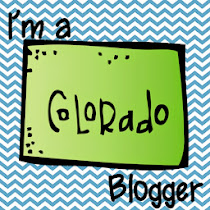Spelling Apps
September 29, 2013
I was not a good speller growing up. I was never given strategies to help me just list after list and sentence after sentence in the hopes that I could become a great speller. I think it was when my family bought our first computer did I begin to see some light. But I still had to work at it. Even today, I type everything, but that does little when it comes to teaching spelling. I have created a list of spelling apps that I use with students to help them practice spelling.
https://itunes.apple.com/us/app/sound-beginnings/id541898864?mt=8
This app matches pictures at the beginning, middle and ends of consonant-vowel-consonant words and by matching letters to sounds. By touching the letter, the user can hear the associated sound; touching pictures allows the player to hear the name of the picture.
ABC Spelling Magic Short Vowel Words by Preschool University
https://itunes.apple.com/us/app/abc-spelling-magic-short-vowel/id429301553?mt=8
The Word Building game includes only the three letters needed; the Moveable Alphabet includes all letters. Consonants are in red; vowels are in blue. Touching the letters reveals the sound. Touch the picture to hear the word; then drag letters into the boxes under the picture to spell the word. Incorrect spellings won’t stick! The letters of correctly spelled words blend into the word.
ABC Spelling Magic 2 Consonant Blends by Preschool University
https://itunes.apple.com/us/app/abc-spelling-magic-2-consonant/id438133737?mt=8
ABC Spelling Magic, Spelling Magic 2 focuses on beginning and ending consonant blends and double letter spellings (e.g., ff, ll, ss). Touching the picture reveals the oral word; touching the spaces below the picture reveals the sounds; touching the letters reveals the corresponding sounds.
ABC Spelling Magic 4 Silent Final e by Preschool University
https://itunes.apple.com/us/app/abc-spelling-magic-4-silent/id598794973?mt=8
In the Short/Long Vowel game, the CVC picture and word appear first (e.g., cap). When the player drags the final silent e into place, the picture changes (cape) and the corresponding word is spoken.
Simplex Spelling Phonics 1
https://itunes.apple.com/us/app/simplex-spelling-phonics-1/id481553580?mt=8
Students learn how to spell the words on the given lists and also learn common patterns in spelling, which will help them spell words that aren't included on the app's embedded lists. The voice commands are clear and helpful, as are the color clues and clearly laid out spelling rules that pop up when players choose to get a hint on the words they misspell. This app supports multiple users, so it's easy to keep track of progress for each student. The app comes close to matching Wilson Reading Systems scope and sequence.
https://itunes.apple.com/us/app/abc-spelling-magic-3-multiple/id446294881?mt=8
This app builds two-syllable words with 4 – 5 letters. Most are closed syllables, but a few examples have open syllables.
https://itunes.apple.com/us/app/english-words-1-300-everyone/id659204648?mt=8
This app offers seven interactive games and four learning activities designed to read and spell 300 of the most common high frequency words. Touch the robot to hear the word; then write the word below. Then tap the check at the end of the word to hear the word pronounced and spelled. Instant feedback will not let you make a mistake. At any time, the player can easily access oral instructions and tap the words to hear them pronounced. Images and sound are professionally produced.
https://itunes.apple.com/us/app/spellingcity/id538407602?mt=8
Although the provided word lists are not particularly useful for increasing spelling achievement, one can easily create customized lists to suit any purpose. This is particularly useful for students learning to spell advanced words. On a PC, the adult creates an account at www.vocabularyspellingcity.com. Then one can easily create a new list with a specific focus. After the words are entered, one selects definitions and sentences or creates original text. Once done, users can play a game on the iPad or computer.
These are the ones that I have tried-some I love and a few my students dislike but I have seen their spelling improve over time. I'd love to hear of others--please share. Have a great week.

Phonetically Regular, One-Syllable Words
Sound Beginnings by Preschool Universityhttps://itunes.apple.com/us/app/sound-beginnings/id541898864?mt=8
This app matches pictures at the beginning, middle and ends of consonant-vowel-consonant words and by matching letters to sounds. By touching the letter, the user can hear the associated sound; touching pictures allows the player to hear the name of the picture.
ABC Spelling Magic Short Vowel Words by Preschool University
https://itunes.apple.com/us/app/abc-spelling-magic-short-vowel/id429301553?mt=8
The Word Building game includes only the three letters needed; the Moveable Alphabet includes all letters. Consonants are in red; vowels are in blue. Touching the letters reveals the sound. Touch the picture to hear the word; then drag letters into the boxes under the picture to spell the word. Incorrect spellings won’t stick! The letters of correctly spelled words blend into the word.
ABC Spelling Magic 2 Consonant Blends by Preschool University
https://itunes.apple.com/us/app/abc-spelling-magic-2-consonant/id438133737?mt=8
ABC Spelling Magic, Spelling Magic 2 focuses on beginning and ending consonant blends and double letter spellings (e.g., ff, ll, ss). Touching the picture reveals the oral word; touching the spaces below the picture reveals the sounds; touching the letters reveals the corresponding sounds.
ABC Spelling Magic 4 Silent Final e by Preschool University
https://itunes.apple.com/us/app/abc-spelling-magic-4-silent/id598794973?mt=8
In the Short/Long Vowel game, the CVC picture and word appear first (e.g., cap). When the player drags the final silent e into place, the picture changes (cape) and the corresponding word is spoken.
Simplex Spelling Phonics 1
https://itunes.apple.com/us/app/simplex-spelling-phonics-1/id481553580?mt=8
Students learn how to spell the words on the given lists and also learn common patterns in spelling, which will help them spell words that aren't included on the app's embedded lists. The voice commands are clear and helpful, as are the color clues and clearly laid out spelling rules that pop up when players choose to get a hint on the words they misspell. This app supports multiple users, so it's easy to keep track of progress for each student. The app comes close to matching Wilson Reading Systems scope and sequence.
Phonetically Regular, Two-Syllable Words
ABC Spelling Magic 3 by Preschool Universityhttps://itunes.apple.com/us/app/abc-spelling-magic-3-multiple/id446294881?mt=8
This app builds two-syllable words with 4 – 5 letters. Most are closed syllables, but a few examples have open syllables.
High Frequency Words
English Words 1-300: Everyone Learns by Teacher Created Materials ($8.99)https://itunes.apple.com/us/app/english-words-1-300-everyone/id659204648?mt=8
This app offers seven interactive games and four learning activities designed to read and spell 300 of the most common high frequency words. Touch the robot to hear the word; then write the word below. Then tap the check at the end of the word to hear the word pronounced and spelled. Instant feedback will not let you make a mistake. At any time, the player can easily access oral instructions and tap the words to hear them pronounced. Images and sound are professionally produced.
Customized Word Lists
SpellingCity by SpellingCityhttps://itunes.apple.com/us/app/spellingcity/id538407602?mt=8
Although the provided word lists are not particularly useful for increasing spelling achievement, one can easily create customized lists to suit any purpose. This is particularly useful for students learning to spell advanced words. On a PC, the adult creates an account at www.vocabularyspellingcity.com. Then one can easily create a new list with a specific focus. After the words are entered, one selects definitions and sentences or creates original text. Once done, users can play a game on the iPad or computer.
These are the ones that I have tried-some I love and a few my students dislike but I have seen their spelling improve over time. I'd love to hear of others--please share. Have a great week.

Labels:spelling,technology | 1 comments
Fluency Goal Setting
September 27, 2013
Today, was an early release day. On these days, the Intervention Team doesn't meet with groups but with teachers to talk about any concerns they have about students. One common theme from today's meeting was setting meaningful, attainable, but growth producing SMART goals. I was surprised that of the teachers I talked with today, setting these types of goals was very foreign to them.
In the past we have done SMART goals but I think it was the fact the goals had to have real teeth and challenging but reachable as well. This is a balance that even after ten year of writing IEP goals, I struggle with. I wish someone had taken the time way back then to teach me how to do it without needing tons of time to get it done.
So, how do you set short term meaningful and attainable goals that also growth producing. Very carefully. The key is to compare apples to apples and not apples to oranges. For example: if looking at reading fluency then the goal needs to include comparing the student to their same grade level peers. Take a third grade student whose DIBELS grade level oral reading fluency is well below benchmark then the student needs a goal at grade level comparing them to their grade level peers.
 Why??? Is this how you begin to make a case that the student may need to be looked at for special education.
Why??? Is this how you begin to make a case that the student may need to be looked at for special education.
With that grade level information you can now create a SMART goal that has punch. As a general rule of thumb, I like setting mine in 4 week blocks and then create a new goal.
In most cases, I set fluency goals with a 2 more words a week growth. When I set the next goal, I may not use the same number--I usually increase the number. All of the students that I progress monitor for fluency works, I do so at grade level. Over the years, I have been told not too that I should progress monitor off level but then I not no idea if what I was doing was working. These days its standard practice.
I wish classroom teachers would understand its okay if they don't make it--it helps build a body of evidence. In my state that means that the things teachers do and the data they collect is way, way more important than what happens after talking about special education.

In the past we have done SMART goals but I think it was the fact the goals had to have real teeth and challenging but reachable as well. This is a balance that even after ten year of writing IEP goals, I struggle with. I wish someone had taken the time way back then to teach me how to do it without needing tons of time to get it done.
So, how do you set short term meaningful and attainable goals that also growth producing. Very carefully. The key is to compare apples to apples and not apples to oranges. For example: if looking at reading fluency then the goal needs to include comparing the student to their same grade level peers. Take a third grade student whose DIBELS grade level oral reading fluency is well below benchmark then the student needs a goal at grade level comparing them to their grade level peers.
 Why??? Is this how you begin to make a case that the student may need to be looked at for special education.
Why??? Is this how you begin to make a case that the student may need to be looked at for special education.With that grade level information you can now create a SMART goal that has punch. As a general rule of thumb, I like setting mine in 4 week blocks and then create a new goal.
In most cases, I set fluency goals with a 2 more words a week growth. When I set the next goal, I may not use the same number--I usually increase the number. All of the students that I progress monitor for fluency works, I do so at grade level. Over the years, I have been told not too that I should progress monitor off level but then I not no idea if what I was doing was working. These days its standard practice.
I wish classroom teachers would understand its okay if they don't make it--it helps build a body of evidence. In my state that means that the things teachers do and the data they collect is way, way more important than what happens after talking about special education.

Labels:data | 0
comments
Wilson Reading System New Thoughts
September 17, 2013
This year, I'm starting with two groups of Wilson Reading Systems. For ALL of them they have been through more than a year of it and have MANY bad habits. One group, is starting back in Book 1, page 2 for at least the second because they can't read and spell the words fluently. These guys have only two strategies to decode words--tapping and sounding words out. The thing that makes Wilson a great reading system in cutting students off from using those strategies.
So, this year I have cut them off. No more tapping or sounding CVC words out. Yes, that's right no more! But this means I had to give them a new strategy to use. Well, that's been "Chunky Monkey." Those of you familiar with Book 1 page 2--you know it starts with short a and only a handful of letters. That's all you need to rhyme. When I started on Friday with this strategy, they were very shocked that I was taking the security blanket away but by the time we were done Friday they were beginning to believe me--they didn't need it.
Finding the balance between having them tap and sound out when first moving into a new substep and when to cut them off if very hard. These guys couldn't move on to reading more difficult material because they didn't know what else to use. Will, "Chunky Monkey" always be the answer no but as they move through (I hope) the other steps they will learn other strategies to decode words they don't know.
 Besides charting and encoding work, how do I know they are "getting it." Simple. All my groups have learning targets and as part of that target is a quick self-assessment. This group uses Robert Marzano's Assessment for Student Learning. Each student has a clothespin and on their way out the door they put their clip where they think it should go.
Besides charting and encoding work, how do I know they are "getting it." Simple. All my groups have learning targets and as part of that target is a quick self-assessment. This group uses Robert Marzano's Assessment for Student Learning. Each student has a clothespin and on their way out the door they put their clip where they think it should go.
I can then go back later and record they responds. Currently, I'm using Easy Assessment. So far, after I have put the groups and kids plus my rubrics in, I can track how they are scoring themselves and share the information with others. Last year, I used Google, I had problems when it came to sharing the information with others and seeing how students progressed throughout lessons and over a month.

This version of Marzano's Assessment for Student Learning, is available here at my TpT Store for purchase. It has both the wall version but also posters.
I hope everyone is off to a great school year. My thoughts and prayers go out to my fellow Coloradans up north. We have blue skies and warming up before winter comes knocking.

So, this year I have cut them off. No more tapping or sounding CVC words out. Yes, that's right no more! But this means I had to give them a new strategy to use. Well, that's been "Chunky Monkey." Those of you familiar with Book 1 page 2--you know it starts with short a and only a handful of letters. That's all you need to rhyme. When I started on Friday with this strategy, they were very shocked that I was taking the security blanket away but by the time we were done Friday they were beginning to believe me--they didn't need it.
Finding the balance between having them tap and sound out when first moving into a new substep and when to cut them off if very hard. These guys couldn't move on to reading more difficult material because they didn't know what else to use. Will, "Chunky Monkey" always be the answer no but as they move through (I hope) the other steps they will learn other strategies to decode words they don't know.
 Besides charting and encoding work, how do I know they are "getting it." Simple. All my groups have learning targets and as part of that target is a quick self-assessment. This group uses Robert Marzano's Assessment for Student Learning. Each student has a clothespin and on their way out the door they put their clip where they think it should go.
Besides charting and encoding work, how do I know they are "getting it." Simple. All my groups have learning targets and as part of that target is a quick self-assessment. This group uses Robert Marzano's Assessment for Student Learning. Each student has a clothespin and on their way out the door they put their clip where they think it should go.I can then go back later and record they responds. Currently, I'm using Easy Assessment. So far, after I have put the groups and kids plus my rubrics in, I can track how they are scoring themselves and share the information with others. Last year, I used Google, I had problems when it came to sharing the information with others and seeing how students progressed throughout lessons and over a month.

This version of Marzano's Assessment for Student Learning, is available here at my TpT Store for purchase. It has both the wall version but also posters.
I hope everyone is off to a great school year. My thoughts and prayers go out to my fellow Coloradans up north. We have blue skies and warming up before winter comes knocking.

Labels:Wilson Reading System | 0
comments
High Frequency Words
September 08, 2013
 The last two weeks have been NUTS. Pulling schedules together at the beginning of the year is always crazy but in the last two week I had days where both mine and my para's schedule changed twice before lunch. Really-I have to say--I just want to get started and not deal with that mess. But I think it's finial all worked out and I can get down to business.
The last two weeks have been NUTS. Pulling schedules together at the beginning of the year is always crazy but in the last two week I had days where both mine and my para's schedule changed twice before lunch. Really-I have to say--I just want to get started and not deal with that mess. But I think it's finial all worked out and I can get down to business. When my building does flext testing, one things that all students kindergarten to fourth grade are tested on the 500 High Frequency words. The hope being like with phonics instruction that ALL students know all of them and it becomes a non issue when students move through the RTI process. This year, I have taken that insane list word words and broken it down into groups of fifty and color coded them. Creating Super Hero High Frequency Words.
When my building does flext testing, one things that all students kindergarten to fourth grade are tested on the 500 High Frequency words. The hope being like with phonics instruction that ALL students know all of them and it becomes a non issue when students move through the RTI process. This year, I have taken that insane list word words and broken it down into groups of fifty and color coded them. Creating Super Hero High Frequency Words.Each fifty words is a different color with word cards, graphes for reading and spelling, and labels to for students to brag about their accomplishment. I have added two of my favorite fluency building games one with dice and the other uses a timer and can be built of specific student needs. This packet is perfect for RTI and small groups. You can find at my store here.
I'm giving away three to the first three people of leave a comment on my blog. Make sure you leave your email address, so I can send you your freebie. Have a great week. Stay cool!!

Labels:Reading Mastery,spelling | 4
comments
Subscribe to:
Posts
(Atom)

About Me
Welcome to my all thing special education blog. I empower busy elementary special education teachers to use best practice strategies to achieve a data and evidence driven classroom community by sharing easy to use, engaging, unique approaches to small group reading and math. Thanks for Hopping By.
Resource Library
Thank you! You have successfully subscribed to our newsletter.
Search This Blog
Labels
21st Century
apps
Autism
back to school
beginning readers
best practices
Bloom's Taxonomy
books to read
classroom
common core
comprehension
data
DIBELS
differentiation
ELL strategies
fluency
Formative Assessment
Fountas and Pinnell
freebie
Guided Reading
IEP
intervention
Just Words
lesson plan
math
parents
phonics
Progress monitoring
reading
Reading Comprehension
RTI
small group
special education
teaching
technology
vocabulary
Wilson Reading System
writing